3Below you’ll find the explanation of Student path from Registration to closing the course.
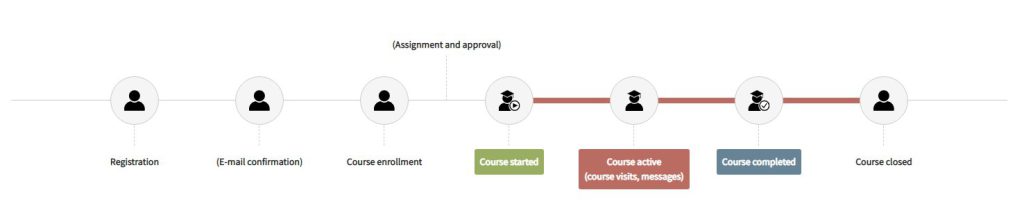
Registration – it’s a one time event where the user puts his email and password and agrees to the terms of service. It’s necessary to enroll in a Course.
Email Confirmation – it’s a standard email with a link to confirm a user account. There is an option to skip that step and enable the student to login to the platform without confirming an email address and leaving it for later. Remember though that Gele will not send any email notifications to unconfirmed email addresses.
Course Enrollment – to take a course a user needs to enroll in it. From that point he becomes a Student of that course. If it’s the first Course that the user has taken then Enrollment will be a seamless part of the Registration process.
Match with Coach, Group – if this is a Course that requires matching before the start, the Coordinator needs to do that. During that waiting time Students are presented with a “Welcome page” where the Course Administrator prepared some information and content for them. If the “Quick start” option is enabled in Course settings, then Students can start their course immediately and Coach may be assigned to them later.
Course start – This is the moment when a Student joins Course-Group and the course is ready to be accessed. If there is no matching needed it happens immediately after Enrollment.
Course completion – when a student opens the last slide of the course (default setting, can be changed) the course is counted as Completed.
Course close – all 1-2-3 Courses and Standard courses have an expiration time set by the Course Administrator. It means that after a set amount of days after Course start Course Groups are automatically closed and it’s no longer possible to access the Course window (that’s true for all user roles). After the course is closed there is no way to re-open it. All the messages from the Course-Group are stored in the archive.
Course messages archive – every Student and Coach has access to the archived version of their Past courses. In the archive they can see all messages that were written in Course by all Course Group members. Archive doesn’t contain course content.